Logging In
- Help! I can't remember my login information, what do I do?
-
Click on Dashboard at the top of a www.primeforlife.org web page. Enter your email address into the 'Login Recovery' box. Your login information will automatically be sent to the email address associated with your account. If you experience difficulty, contact PRI.
If you do not receive an email with instructions and a temporary password, please check your bulk or junk mail folders as some email servers automatically filter email sent from other servers.

- Where can I change my password / user ID?
-
Once you are logged into Dashboard, you may change your password by clicking on the 'my profile' icon in the upper right corner of the gray box.
If you've forgotten your password, try the steps above to reset it in 'Login Recovery.'

- Why do I need to log in?
-
If you are a visitor to primeforlife.org, you do not need to log in. Thank for you for exploring the site!
There are many resources related to drug and alcohol prevention and treatment on our website available to the general public. We encourage you to take a look at the research behind Prime For Life and Prime Solutions. If you would like to find out the effect that Prime For Life has on DUI/DWI/OWI participants in different states, take a look at each state’s evaluation reports. You can also take a peek at our newsletter, PRIME Times, to read more about “hot” issues in the drug and alcohol world and gain useful tips for instructors and counselors when working with their clients.
Clicking 'Dashboard' will direct you to content that is password protected and reserved only for certified Prime For Life® instructors, Prime Solutions® counselors, and state/system administrators in states using Prime For Life and/or Prime Solutions extensively.
As a certified Prime For Life instructor and/or certified Prime Solutions counselor, you will have access to many resources not available to the general public. Resources include: the online applications ("The App"), program FAQs, marketing brochures, materials when working with parent groups, research documentation, etc. These resources are extremely helpful to affect change as you work with your clients.
If you a trained Prime For Life instructor and/or Prime Solutions counselor, or a state/system administrator, your user account has already been set up. If you've forgotten your password, try the steps above to reset it in 'Login Recovery.'

- I’m a certified Prime For Life instructor / Prime Solutions counselor. How do I log in?
-
Click on Dashboard at the top right of www.primeforlife.org. You'll be prompted to log in. Enter your e-mail as your login ID and the password you were given when you attended a training or conference event. Your e-mail address must match the one you provided when you signed up for a training or conference event. You can change your password after you log in.
Problems logging in? We are here to help. Call us at 800.922.9489 8:30-5:00 pm Eastern Time Zone (ET), or email us.

- My account has been disabled. What do I do?
-
For assistance with a disabled account, call us at 800.922.9489 8:30-5:00 pm Eastern Time Zone (ET), or contact us.
- Why can't I connect to primeforlife.org at work?
-
This is most likely due to your company's Internet firewall settings. Many employers put such restrictions in place to protect their networks. Contact your network administrator for information.
If your computer is always connected to the Internet (through a cable modem or DSL line, for example), a firewall is recommended. If you're using a standard dial-up connection (through America Online, for example), your computer has a much lower level of risk.
Other steps you can take:
Clear your browser cache. (See How do I clear my browser's cache and cookies? for more information.)
Enter website through our primeforlife.org home page. If you access our website through a bookmark or search engine that places you on an internal page, the link may no longer be valid. Go to our homepage at primeforlife.org and try again.

Training Registration
- How do I register for an event?
-
Click here.
Take A Class > I am a Professional in Need of Training > you may filter your search.
Ordering Workbooks & Other Materials
- How do I place an order?
-
You can use our online ordering form here. If you need further assistance, please call our office at 800.922.9489 8:30-5:00 pm Eastern Time Zone (ET).

Dashboard
- How do I update my contact information?
-
To change your personal information, log in to your primeforlife.org account by clicking Dashboard. Click on 'my profile' and modify the appropriate fields. Click the 'Save Changes' button to save your changes.
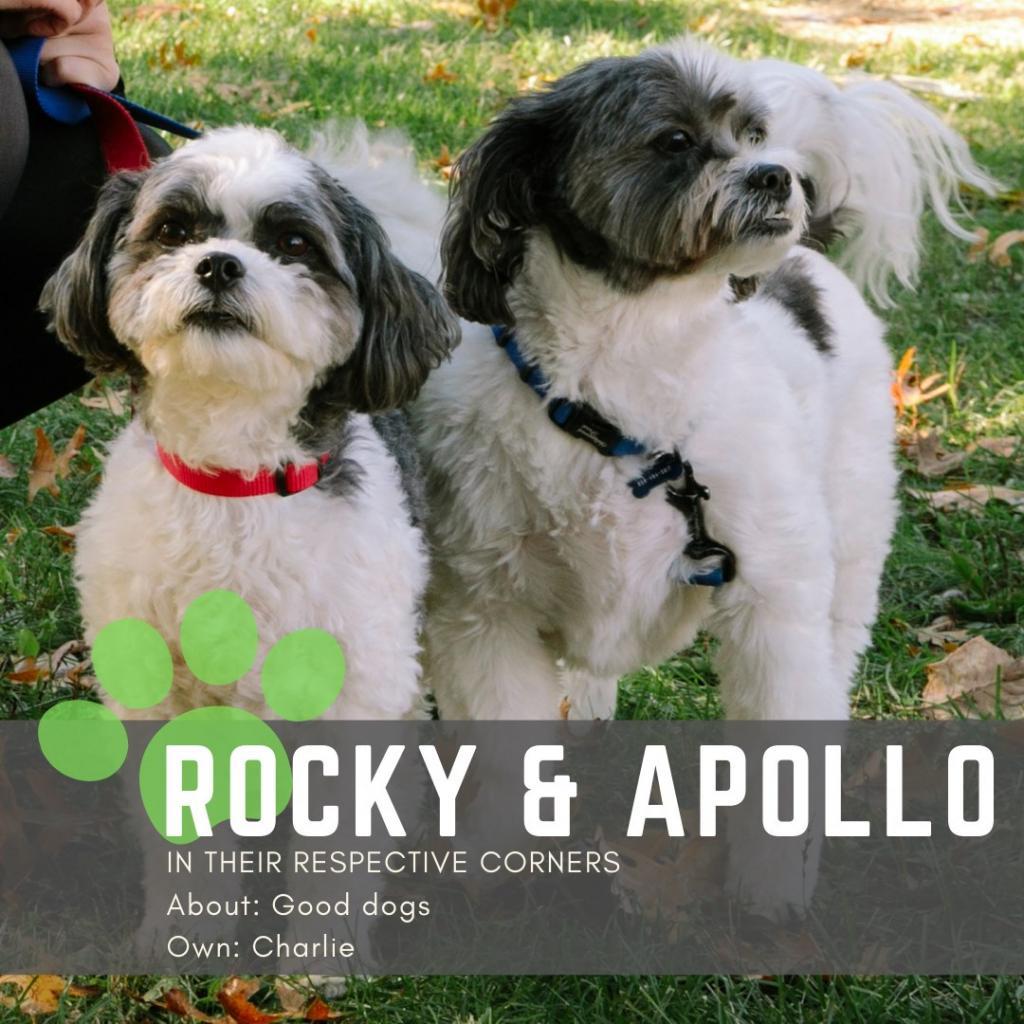
- What is Dashboard?
-
Dashboard contains different resources, depending on whether you are a trained Prime For Life® instructor or a trained Prime Solution® counselor. Dashboard includes your Online Manual and other useful resources that help you be more effective with your clients.
Your Personal Information:
- myProfile: Manage your profile, contact information, and email subscriptions and preferences.
- myTrainings: You can view your training history and certificates and upcoming registered classes.
- mySupport: View your recent service requests and access support options, including creating service requests.
Problems navigating the Dashboard? We are here to help. We are here to help. Call us at 800.922.9489 8:30-5:00 pm Eastern Time Zone (ET), or email us.
Program Computer Applications
- How do I get the Application or Information about it?
-
The computer presentation applications for both Prime For Life and Prime Solutions can be viewed in two ways. We recommend downloading the App using the link below. That will allow you to teach uninterrupted regardless of internet connection issues, and not reliant on bandwidth, which is important if you are teaching virtually via Zoom or a similar platform.
You can also stream the App online. Those links are below as well.
Prime For Life Computer Application (Download)
Prime For Life Computer Application (Stream in Browser)
Prime Solutions Computer Application (Download)
Prime Solutions Computer Application (Stream in Browser)
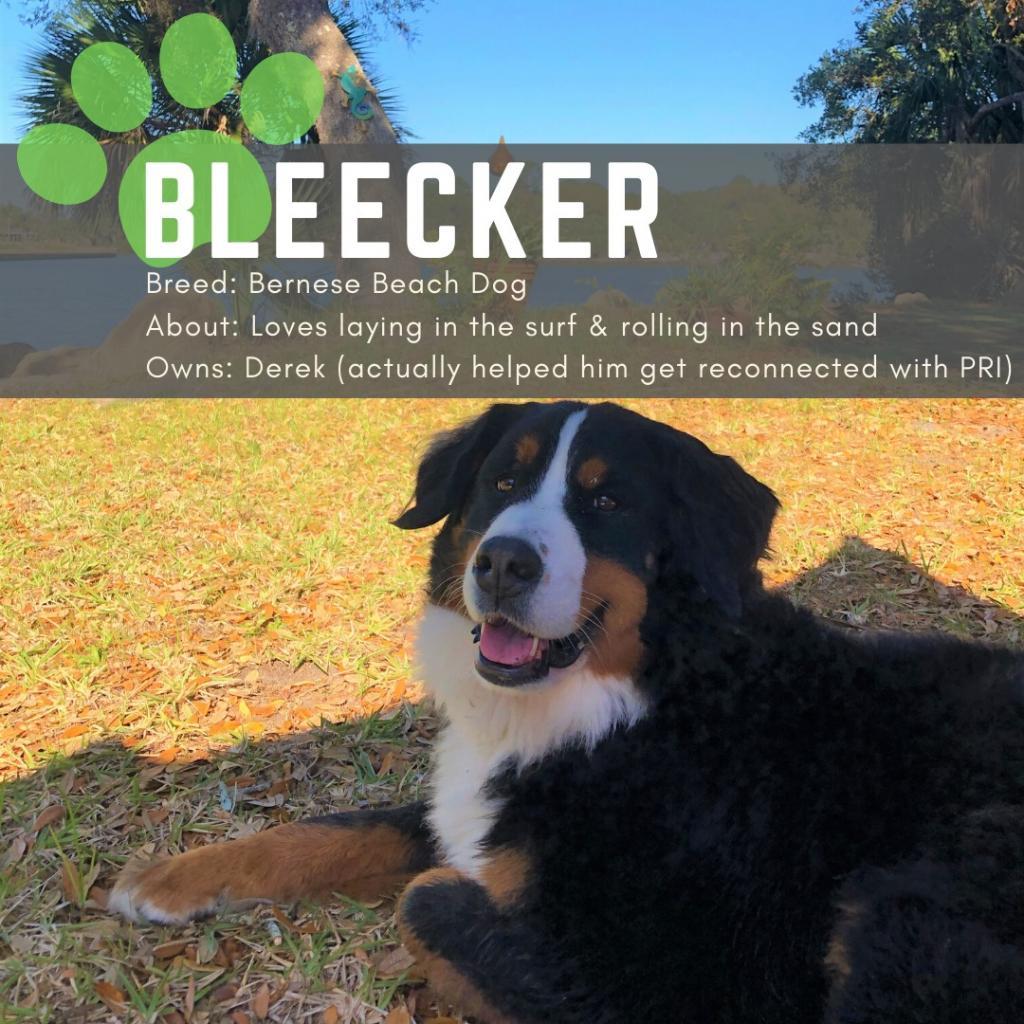
Broken Links & Browsers
- Why does nothing happen when I click a link on your website?
-
If a link is supposed to send you to another webpage when clicked, and nothing happens:
- Do you have a pop-up blocking or ad-blocking plug-in installed on your browser? These programs can possibly interfere with JavaScript on our site. However, we use clear boxes that are not pop-up windows, and should not be affected by your popup window settings. If you would like to try disabling popup blockers to fix the problem, please see "How do I disable my popup blocker?"
In addition to popup blockers possibly causing links on our site to not respond, you may find that your web browser's settings could be interfering with our website. We design our site to work with the default settings on most web browsers. Please set your browser's Internet Options or Preferences back to the default settings and try the links or features again. - Is your web browser security settings set on "high"? If your web browser security settings has been set to "high", your browser will block cookies, JavaScript, and other scripting components that are use on the website. Try changing preferences back to the default settings. fused on primeforlife.org.
- Is primeforlife.org on the restricted-sites list on your computer? Check that primeforlife.org has not been added to a restricted-sites list.
- Do you have extra security software installed? If you had installed extra security software such as Windows Defender on your computer, you may see unexpected behavior on our website.
- Do you have the latest version of the plug-in or software? If the link is supposed to open a PDF document, a video, or an audio file, you may need to update the software to the most recent versions. See the help questions for those files.
If you continue to experience issues, please contact us.
- Do you have a pop-up blocking or ad-blocking plug-in installed on your browser? These programs can possibly interfere with JavaScript on our site. However, we use clear boxes that are not pop-up windows, and should not be affected by your popup window settings. If you would like to try disabling popup blockers to fix the problem, please see "How do I disable my popup blocker?"
- Which browsers and operating systems work best with PRI’s website?
-
We recommend Google Chrome for an optimal experience with the website and online applications.
This website is designed to work with most web browsers for PCs and Macs. However, in order to get the best user experience while navigating through our website, we recommend you always use the most current version of browsers to make sure our web pages display quickly, and that you have the latest security updates. If you use older browsers, you might notice that some functions and features you use on primeforlife.org will stop working as we make upgrades to the site over time.
PDF Documents & Adobe Reader
- What are PDF files and how do I view them?
-
A Portable Document Format (PDF) file is a self-contained cross-platform document. It is a file that will look the same on the screen and in print, regardless of what kind of computer or printer someone is using and regardless of what software package was originally used to create it.
PDF files are indicated by either the letters [PDF or pdf] or the following graphic following the filename PDF.

Although they contain the complete formatting of the original document, including fonts and images, PDF files are highly compressed, allowing complex information to be downloaded efficiently.
Once a PDF reader software is properly installed, you just need to click on a link to a a PDF file on the webpage you are viewing, and it will be loaded for viewing on your computer.
While most modern web browsers are able to open PDF files by default, you may need to download a PDF reader software. There are several free PDF readers available, but we highly recommend using the free Adobe Reader software to view PDF files.
Download Adobe Acrobat Reader.
- How do I print a PDF File?
-
When printing PDF files from within your web browser, do NOT use the web browser print facility. Instead, use the print button in the Adobe Reader tool bar.
Video & Audio
- Is watching the online videos secure?
-
Yes, watching the online videos does not expose your computer to any potential risk.
- Why won't the podcast/videocast player fully buffer?
-
There could be a few reasons why this may happen. The most common cause is that your Internet connection has been disturbed or lost during the buffering of the video.
Please ensure that your Internet connection is stable and refresh the webpage. The video should fully buffer.
Another reason could be the use of a firewall. Please ensure that your firewall allows video streaming from this website and refresh the page.
If you are still encountering problems with the video player, please email our support team, call 800.922.9489 8:30-5:00 pm Eastern Time Zone (ET), or email us.
Logos and Content Use
- Can I use PRI, Prime For Life®, Prime Solutions® or other PRI branded logos in my marketing materials or on my website?
-
We encourage our certified Prime For Life® instructors and Prime Solutions® counselors to promote their alcohol and drug prevention and treatment services.
If you would like to use PRI branded logos on your website, link back to primeforlife.org, or use the logos on your printed marketing pieces such as business cards, brochures and flyers, you will need to submit a request via our Press page.
- Do I need permission to produce PRI branded products for my personal use or to distribute to my participants?
-
Yes. You must obtain PRI approval before creating products containing Prevention Research Institute, PRI, Prime For Life®, Prime Solutions®, or other trademarked products or services. Approval is needed for custom giveaway products and custom items that will be for re-sale.
Please send your proposed artwork to PRI prior to product production. For more information, please see our terms of use.